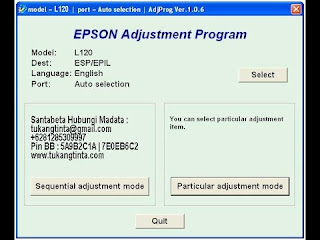
You Can download the reseter here!! DOWNLOAD
alternative DOWNLOAD
Once you downloaded open adjustment program
and Click Accept
Click Select and select your printer model then click OK
Click Particular Adjustment mode
Click Waste ink pad Counter
check the box Main Pad Counter and Click Check
you'll be promt a message that "The counter value has been read properly"
click ok.
click initialization to clear the above counters then you'll be promt to turnoff your printer .
then check again the points.
Viola!!! the printer has been reset to 0.
you may now close the application and enjoy printing!!


















0 comments :
Post a Comment